Here is the final solution of solving “Network initialization failed” generated by Parallels 16 in Big Sur.
What is Parallels 16?
In order to run many operation systems in Mac OS Big Sur, such as Windows 10, Ubuntu, Centos, etc., Parallels 16 is the fastest, easiest and the most powerful application with no need rebooting.
Run Windows 10 in Mac OS Big Sur?
Yes, you can run Windows 10 in Mac OS Big Sur. Even if Mac OS Big Sur is good enough for general computer users, running Window 10 system and Mac OS Big Sur simultaneously, is more effective and efficient without boundary.
Problem: Parallels 16 Network initialization failed
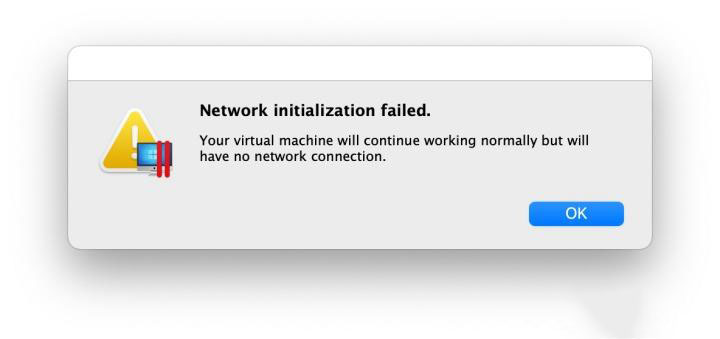
From Google search, this is a common problem that MacBook Pro users can’t get Internet connected on virtual machine. There are many other solutions posted on Google. However, the following steps will help you completely solve this problem.
Solution:
- Open Terminal from Application;
- Run: sudo nano /Library/Preferences/parallels/network.desktop.xml
- Find <UserKextless>-1</UserKextless>, replace -1 by 0. It will be <UserKextless>0</UserKextless>. Some MacBook Pro possibly shows up <UserKextless>-1</UserKextless> or <UserKextless>1</UserKextless>. Replace -1 or 1 by 0.
- Press Control + O to save the file
- Prese Control + X to quit editing
All done!
If you have any other better solutions, please leave a comment after this article.



